I have a grid with a label in it. The label has a text with a length larger than the width of the grid, hence it is wrapped. The grid however does not change its height based on the wrapped text, causing only the first line to be visible. I have set the grid rowheight to Auto.
Any other ideas?
EDIT: the code (a label in a grid)
<Grid RowSpacing="20">
<Grid.RowDefinitions>
<RowDefinition Height="Auto"/>
</Grid.RowDefinitions>
<Grid.ColumnDefinitions>
<ColumnDefinition Width="1*"/>
<ColumnDefinition Width="80*"/>
<ColumnDefinition Width="1*"/>
</Grid.ColumnDefinitions>
<Label x:Name="This is a label which is wrapped" Grid.Row="0" Grid.Column="1" HorizontalOptions="CenterAndExpand" VerticalOptions="Start" FontSize="16"/>
</Grid>
EDIT: image result