I am experiencing flicker or overlapping when having a compose tabBar implementation with webviews as content. If I change the webviews with another view (ex. Box{Text}) it does not happen.
It seems as if the webview is filling more than it's border for a short while (See .gif below)
Update: I have been looking into if it was a recomposition issue (hence the simple test project) and I cannot identify any reason why it should recompose the tab bar. When I add height to the tab bar, I can see the text is in the tab bar at all times.
A test project can be fetched here: https://github.com/msuhl/ComposeTabTest and is a very standard implementation
@Composable
private fun MyTabRow(
pagerState: PagerState,
coroutineScope: CoroutineScope,
) {
TabRow(
selectedTabIndex = pagerState.currentPage,
indicator = { tabPositions ->
TabRowDefaults.Indicator(
Modifier.pagerTabIndicatorOffset(pagerState, tabPositions),
color = MaterialTheme.colors.secondary
)
},
) {
tabRowItems.forEachIndexed { index, item ->
Tab(
selected = pagerState.currentPage == index,
onClick = { coroutineScope.launch { pagerState.animateScrollToPage(index) } },
icon = {
Icon(imageVector = item.icon, contentDescription = "")
},
text = {
Text(
text = item.title,
maxLines = 2,
overflow = TextOverflow.Ellipsis,
)
},
)
}
}
HorizontalPager(
count = tabRowItems.size,
state = pagerState,
) {
ShowWebView("http://google.com")
}
}