In R I would like to write a matrix of integers into an HDF5 file ".h5" as an int16 data type. To do so I am using the rhdf5 package. The documentation says that you should set one of the supported H5 data types when creating the dataset. However, even when setting up the int16 data type the result is always int32. Is it possible to store the data as int16 or uint16?
library(rhdf5)
m <- matrix(1,5,5)
outFile <- "test.h5"
h5createFile(outFile)
h5createDataset(file=outFile,"m",dims=dim(m),H5type = "H5T_NATIVE_INT16")
h5write(m,file=outFile,name="m")
H5close()
h5ls(outFile)
The result is: