I believe there is no such an option. But you can achieve that by first getting the list of open pull requests like this:
aws codecommit list-pull-requests --pull-request-status OPEN --repository-name <REPO_NAME>
Then iterate over those pull request and run the following command to get the revision id:
aws codecommit get-pull-request \
--pull-request-id <PR_ID>
Once you have that information you can get the approvers like this:
aws codecommit get-pull-request-approval-states \
--pull-request-id <PR_ID> \
--revision-id <REVIONSION_ID>
I know, it shouldn't be that complicated.