I have a GTK3 application with buttons which contain a transparent image over a coloured background, when I compile it on a Linux Mint machine I get a perfectly normal "flat" image, but when I compile it on a Raspberry Pi (in Raspbian OS) I get buttons that have a weird white highlight effect on the image.
All I can guess is that the default GTK theme on Raspbian includes some sort of shadow effect that is being applied to the button images but I don't know which one & hence how to override it.
I've dug through the GTK theme/CSS docs but can't find anything obvious that would be applying this effect to an image. I've also poked about in the system(s) for GTK themes/gtk CSS files but there's loads of them, so I'm hoping someone can help me narrow this down to a particular tag/style I can apply to my buttons/widgets/window to make it look right all the time.
Image 1: normal "flat" image:
Image 2: weird fringe highlight / shadow effect on image: