I have one utility provided by Dev, Which takes the firmware package as input and decrypts its content. After decrypts, it asks for a physical device to flash this decrypted content into that device. But before flashing, it creates one locked folder on my machine.
I am trying to unlock that locked window file folder.
Nothing happened when I tried to open it by double-clicking on the folder icon. Also, Write error occurred When I wanted to rename it using PowerShell.
PS C:\Users\RajNegi\AppData\Roaming> rename-item
cmdlet Rename-Item at command pipeline position 1
Supply values for the following parameters:
Path: C:\Users\abc\AppData\Roaming\vsc.{2559a1f2-21d7-11d4-bdaf-00c04f60b9f0}
NewName: C:\Users\abc\AppData\Roaming\vsc
rename-item : Access to the path 'C:\Users\abc\AppData\Roaming\vsc.{2559a1f2-21d7-11d4-bdaf-00c04f60b9f0}' is denied.
At line:1 char:1
+ rename-item
+ ~~~~~~~~~~~
+ CategoryInfo : WriteError: (C:\Users\abc...f-00c04f60b9f0}:String) [Rename-Item], IOException
+ FullyQualifiedErrorId : RenameItemIOError,Microsoft.PowerShell.Commands.RenameItemCommand
Note: I already set Full control in folder permissions.