The lines of the decompiled code exceeded the border and I would like to know how to activate line-wrapping in the Jadx viewer?
Asked
Active
Viewed 112 times
2 Answers
0
It's as simple as right-clicking the code view and selecting "Line Wrap" as shown in the attached screenshot.
shluvme
- 713
- 7
- 24
-1
To activate "Line wrap" in Jadx, follow these steps:
Open Jadx Go to "Settings" in the top menu Select "Editor" from the drop-down menu In the "Editor" section, look for the "Line wrap" option Check the box next to "Line wrap" Click "Apply" and then "OK" to save the changes This will activate the "Line wrap" feature in Jadx and prevent long lines of code from running off the edge of the screen.
-
Your answer could be improved with additional supporting information. Please [edit] to add further details, such as citations or documentation, so that others can confirm that your answer is correct. You can find more information on how to write good answers [in the help center](/help/how-to-answer). – Community Feb 10 '23 at 13:45
-
This is just wrong and misleading – shluvme Feb 14 '23 at 12:37