I am trying to scrape several email addresses from a directory. What I did first was scrape and save all the links of each individual business directory page. So each link looks as follows:
https://www.directory.com/business-name/industry/
With the busines name being the name of the business and industry being the industry of that specific business.
No I created an automation on power automate which behaves as follows:
The issue I am facing is with the "Extract data from web page" step. For some reason when I am manually selecting the email address from the web, so the system knows which element it needs to extract, it is selecting the email address specific to that page, so in the selection it looks as follows:
Now what I want to do is to extract either the Href or the Text of that attribute.
However when I make my selection and go run the automation the system is getting stuck and producing the following output since when it tries to find the Text or Href element on the site it is specifically searching for "test123@gmail.com" and not copying the text/Href of that element. It is constantly getting stuck on that step and prompting the following error:
Failed to extract data (web page error while extracting data).