I created a WinUI 3 project. I have a timepicker field and it has the value selectedtime="11:11". I can't figure out how to get its value in code
Tried like this MainWindows.xaml
<StackPanel Orientation="Vertical" HorizontalAlignment="Center" VerticalAlignment="Center">
<TimePicker x:Name="Control2" ClockIdentifier="24HourClock" Header="24 hour clock" SelectedTime="11:11" />
<Button x:Name="myButton" Content="Click" Click="myButton_Click"></Button>
</StackPanel>
MainWindows.xaml.cpp
void MainWindow::myButton_Click(IInspectable const&, RoutedEventArgs const&)
{
auto selectedTime = Control2().SelectedTime();
auto nameTimePicker = Control2().Name(); // get property value x:Name = Control2
myButton().Content(box_value(selectedTime));
// This closes the program
// selectedTime.GetString().c_str()
}
Button text Windows.Foundation.IReference<Windows.Foundation.TimeSpan>
Can you please tell me how I can also get the text time SelectedTime = "11:11"? as I received x:Name="Control2".