I'm trying to create a bubble chart that look like this using e_scatter.
This is what the data looks like and the state I am able to recreate now
data <- data.frame(
group = c("Upper", "Upper", "Upper", "Upper", "Upper", "Upper", "Upper", "Upper", "Lower", "Lower"),
category = c("A", "B", "C", "D", "E", "F", "G", "H", "a", "b"),
size = c(0.74, 0.72, 0.68, 0.67, 0.63, 0.54, 0.53, 0.49, 0.02, 0.02),
sample_x = c(0, 0.2, 0.4, 0.6, 0.8, 0.8, 0.6, 0.4, 0.2, 0),
sample_y = c(1, 2, 3, 2, 1, -1, -2, -3, -2, -1)
)
data |>
group_by(group) |>
e_charts(sample_x) |>
e_scatter(sample_y, size)
Originally the data only have group, category and value columns
Because I don't have x and y in the data, is it possible to recreate the bubble chart using e_scatter?
Or am I using the wrong chart type for this?
(I did try by adding e_polar but I couldn't scale the size of the dot using size column)