I only have one "heading 1" and yet it's at the bottom acting like it's the second header. Is there something I'm not aware of?
Code with example data:
library(flextable)
library(dplyr)
library(officer)
library(officedown)
df <- data.frame(text_level = c(1, 4, 2, 4, 3, 4),
text_style = c("heading 1", "Normal", "heading 2", "Normal", "heading 3", "Normal"),
text_value = c("Section 1", "Lorem ipsum.", "Section 1.1", "Lorem ipsum.", "Section 1.1.1", "Lorem ipsum."))
doc <- read_docx()
# body_add_par(doc, value = "Hello World!", style = "Normal")
# body_add_par(doc, value = "Salut Bretons!", style = "centered")
for (i in 1:nrow(df))
{
text_value <- as.character(df[i,'text_value'])
text_style <- as.character(df[i,'text_style'])
body_add_par(doc, value = text_value, style = text_style)
}
print(doc, target = "example.docx")