My Super Collider Autocomplete is not auto popping up when I typed at least 3 characters when creating a method. I was able to make the list appear when using the shortcut "Trigger Autocompletion" but it does not pop up automatically like my classmates do. I tried to install different versions of Super Collider but the problem still persists. I use a 2017 MacBook pro with mac OS Big Sur. I’d greatly appreciate it if anyone can help.
Image of Autocompletion List