I noticed that in a 64 bit application, the VCL Design components I have written are grayed-out in the component pallette:
Other third party VCL components work in both 32 and 64 bit.
My BPL can compile in 32-bit and 64-bit mode. There is no code that requires 32 bit only. What can I do to unlock the components to 64 bit applications?
The BPL source code of the VCL component is:
package ......;
{$R *.res}
{$IFDEF IMPLICITBUILDING This IFDEF should not be used by users}
{$ALIGN 8}
{$ASSERTIONS ON}
{$BOOLEVAL OFF}
{$DEBUGINFO ON}
{$EXTENDEDSYNTAX ON}
{$IMPORTEDDATA ON}
{$IOCHECKS ON}
{$LOCALSYMBOLS ON}
{$LONGSTRINGS ON}
{$OPENSTRINGS ON}
{$OPTIMIZATION ON}
{$OVERFLOWCHECKS OFF}
{$RANGECHECKS OFF}
{$REFERENCEINFO ON}
{$SAFEDIVIDE OFF}
{$STACKFRAMES OFF}
{$TYPEDADDRESS OFF}
{$VARSTRINGCHECKS ON}
{$WRITEABLECONST OFF}
{$MINENUMSIZE 1}
{$IMAGEBASE $400000}
{$ENDIF IMPLICITBUILDING}
{$DESCRIPTION '......'}
{$IMPLICITBUILD OFF}
requires
rtl,
vcl,
VclSmp,
vclx,
adortl,
dbrtl,
vclactnband,
xmlrtl,
vcldb,
Jcl,
vclie;
contains
HsGauge in 'HsGauge.pas',
.......
end.
I noticed that I cannot install the component when it is compiled in 64 bit (I'm not sure if that is the reason):
32 bit:
64 bit: