In a Winforms application, I have this code:
private void BtnNuevoGrupo_Click(object sender, EventArgs e)
{
TreeNode newNode = TreDevices.Nodes[0].Nodes.Add("Nuevo grupo de validación");
TreDevices.Nodes[0].Expand();
TreDevices.SelectedNode = newNode;
newNode.Tag = "IN:0";
newNode.BeginEdit();
}
With that code, I am adding a tree node and starting edit immediately. Then, I have this code:
private async void TreDevices_AfterLabelEdit(object sender, NodeLabelEditEventArgs e)
{
e.Node.ContextMenuStrip = new ContextMenuStrip();
var itemEntrada = e.Node.ContextMenuStrip.Items.Add("Entrada");
itemEntrada.Click += InOutItem_Click;
}
Finally, I have this code to do some action when the context menu item is clicked:
private async void InOutItem_Click(object? sender, EventArgs e)
{
if (sender is not null)
{
var item = (ToolStripMenuItem)sender;
ContextMenuStrip menu = (ContextMenuStrip)item.Owner;
// HERE I NEED TO GET A REFERENCE TO THE TreeNode
}
}
In InOutItem_Click I need to get a reference to the TreeNode that owns the menu. How can I do it?
I can only get a reference to the tree control by using item.Owner.SourceControl.