I would like to use HTML tables in Quarto, but I would like to prevent it using the full page width. Here is a reproducible example:
---
title: "HTML tables in Quarto"
format: html
---
| fruit | price |
|--------|--------|
| apple | 2.05 |
| pear | 1.37 |
| orange | 3.09 |
: Table 1
| fruit | price |
|--------|--------|
| apple | 2.05 |
| pear | 1.37 |
| orange | 3.09 |
: Table 2 {tbl-colwidths="[75,25]"}
Output:
As we can see, table 1 is normal and you can see it takes the full page width. Table 2 has tbl-colwdiths options, but this doesn't make the table smaller in width and is also the full page width. So I was wondering if anyone knows how to prevent the HTML table to use the full page width in Quarto?