When using Rails for the first time (well, the first time in a few years) I came across a confounding error. When following the Getting Started turorial exactly, I got this error:
This persisted even when I deleted the project and tried again. However, after some searching online, I tried it in Command Prompt instead of Powershell, and voilà:
It's working now, but I'm confused about why it won't work on Powershell.
Edit: This was where I got the idea to try Command Prompt instead.