I have just started using IntelliJ IDEA.I am really novice to this IDE, so please bear if my question sounds silly.
I am facing a problem regarding copying of files from OS's File explorer to IntelliJ Project.
I am using following versions:
Operating System: Ubuntu v. 11.04
IntelliJ IDEA: v. 10.5.1
JDK: v. 1.6.0_27
For e.g. in the following image I have created a project having a Maven module.
I am unable to copy a schema file (.xsd) on my file system into the folder ..../src/main/conf/vehAvailRate.I tried out so many times but the file is not getting copied.Also I tried the Synchronize feature too but that too didn't helped.However when I open the project in file system and copy my desired schema file there ,IntelliJ IDEA relfects the change.
Am I doing something wrong or there is some other reason behind this behavior?
Thanks,
Jignesh