I'm doing the following and trying to follow as good as possible the angular documentation but I'm facing the following error
HookWebpackError: Module build failed (from ./node_modules/sass-loader/dist/cjs.js):
SassError: No arguments named $title or $input.
┌──> src\sass\core.scss
44 │ $typography: mat.define-typography-config(
│ ┌──────────────^
45 │ │ $font-family: 'Muli, Helvetica Neue, Arial, sans-serif',
46 │ │ $title: mat-typography-level(20px, 32px, 600),
47 │ │ $body-2: mat-typography-level(14px, 24px, 600),
48 │ │ $button: mat-typography-level(14px, 14px, 600),
49 │ │ $input: mat-typography-level(16px, 1.125, 400),
50 │ │ );
│ └─^ invocation
This is my css
@use '@angular/material' as mat;
@import '@angular/material/theming';
@include mat-core();
$app-primary: mat.define-palette(mat.$light-blue-palette, 700, 200, 400);
$app-accent: mat.define-palette(mat.$light-blue-palette, A700, A200, A400);
$app-warn: mat.define-palette(mat.$red-palette);
$app-typography: mat.define-typography-config(
$font-family: 'Muli, Helvetica Neue, Arial, sans-serif',
);
$app-theme: mat.define-light-theme(
(
color: (
$app-primary,
$app-accent,
$app-warn,
),
typography: $app-typography,
)
);
@include mat.all-component-themes($app-theme);
Am I missing something ?
Edit
I've changed the mat-core() to mat.core() thx to the @O-9 comment
But that did create further error.
./src/sass/main.scss?ngGlobalStyle - Error: Module build failed (from ./node_modules/mini-css-extract-plugin/dist/loader.js):
HookWebpackError: Module build failed (from ./node_modules/sass-loader/dist/cjs.js):
SassError: $map: (50: #e1f5fe, 100: #b3e5fc, 200: #81d4fa, 300: #4fc3f7,
// ...
, "contrast-contrast": null) is not a map.
╷
197 │ $primary: map.get($color-settings, primary);
│ ^^^^^^^^^^^^^^^^^^^^^^^^^^^^^^^^^
╵
node_modules\@angular\material\core\theming\_theming.scss 197:15 define-light-theme()
src\sass\core.scss 14:13 @import
src\sass\main.scss 10:9 root stylesheet
I'm still lost here '^^