After reading the book "Real Time Rendering 4. Edition", I've decided to give online pbr a try and i chose the GGX algorithm for the normal distribution function. The equation shown in this book looks like in this image:
Now, h is the half vector created from the light and view directions L and V respectively. X(nDotH)+ is 1 if nDotH is greater than 0, else 0. alpha-g is the GGX roughness value between 0 and 1.
My question now is the following: As far as I understood the concept of NDF and roughness, a high alpha value would mean that the (micro)surface is very rough, and a low value smooth. So, if I want to render a smooth metallic surface such as the body of a car, I would set my alpha to a low value such as 0,1. By doing so, the result of my D(h) is so low that the object cant even be seen. Am I missing something or did I not fully understand the value of alpha?
I implemented the NDF in MATLAB to analyse my results. I tried it with the coordinates of a cube placed at origin without transformations.
Given 2 coordinates (world space):
N = [0.0 1.0 0.0; 0.0 0.0 1.0] P = [-1.0 1.0 1.0; -1.0 1.0 1.0] L-Direction = [0.0 1.0 1.0] C-Position = [0.0 3.0 4.0] alpha = 0.1
Results:
D(h) for N1 = 8.6212e-03 D(h) for N2 = 1.7998e-02
As you can see, the values are so low, they aren't visible, specially for the first coordinate whose normal vector point straight up.
