I want to use Pocketbase behind Ngnix as a reverse proxy on my Ubuntu-VPS. I followed the documentation on https://pocketbase.io/docs/going-to-production/.
I wanted to put pocketbase to /api/. When i try to connect to the pocketbase admin panel the browser shows some 404 and a ContentSecurityPolicy Error. It looks like this:
It also seems to be that some HTML is loaded from Pocketbase.
This is my current ngnix config (i replaced my domain with test.com)
server {
listen 80;
listen 443 ssl;
server_name test.com;
ssl_certificate /etc/letsencrypt/live/test.com/fullchain.pem;
ssl_certificate_key /etc/letsencrypt/live/test.com/privkey.pem;
location / {
try_files $uri $uri/ /index.html;
root /var/www/html;
index index.html;
}
location /api/ {
# check http://nginx.org/en/docs/http/ngx_http_upstream_module.html#keepalive
proxy_set_header Connection '';
proxy_http_version 1.1;
proxy_read_timeout 360s;
proxy_set_header Host $host;
proxy_set_header X-Real-IP $remote_addr;
proxy_set_header X-Forwarded-For $proxy_add_x_forwarded_for;
proxy_set_header X-Forwarded-Proto $scheme;
proxy_pass http://127.0.0.1:8090;
}
}
Pocketbase is started with the default localhost settings on the VPS.
I can even access pocketbase over http://127.0.0.1:8090/api/ when i'm connected via SSH in VS Code and see the requests in the log. (i am surprised that this is even possible. At first i tought i had pocketbase running on my local machine but when i killed the backend on my vps i couldn't access it anymore)
I hope that somebody can help me out as i can't find much about this in the internet.