MapContainerStyle is a child of your div container
It's because the <GoogleMap /> attribute mapContainerStyle is also a seperate container and is only a child of the <div> container outside it, where you put the style attribute.
So although you set the <div> container with 100% width and height or 100vh/vw, if it's child component got a lower width and height, most especially because what you're using here is pixels, ofcourse it would show as only 300px in width and also in height.
Here's an example:
return (
<div
style={{
backgroundColor: "green",
display: "flex",
flexDirection: "column",
height: "500px",
width: "500px"
}}
>
<GoogleMap
mapContainerStyle={{
margin: "auto",
width: "50%",
height: "50%"
}}
center={center}
zoom={3}
></GoogleMap>
</div>
)
Notice that the <div> container having a green background and height/width of 500px, shows that it contains the mapContainerStyle provided here that I set the width and height to 50%.
So if you want to fill the 500px square <div> container, you should just set the height and width of mapContainerStyle to 100%. It would look like this:
return (
<div
style={{
backgroundColor: "green",
display: "flex",
flexDirection: "column",
height: "500px",
width: "500px"
}}
>
<GoogleMap
mapContainerStyle={{
margin: "auto",
width: "100%",
height: "100%"
}}
center={center}
zoom={3}
></GoogleMap>
</div>
)
So to answer your question, you can just leave your <div> container without any styling, then setting the mapContainerStyle to 100% for it's width and height. Or you can set your <div> container as you have on your sample, depending on your use case. But here's the sample for both.
Without <div> styling:

return (
<div>
<GoogleMap
mapContainerStyle={{
margin: "auto",
width: "100%",
height: "100%"
}}
center={center}
zoom={3}
/>
</div>
)
With <div> styling:
return (
<div
style={{
height: "100vh",
width: "100%"
}}
>
<GoogleMap
mapContainerStyle={{
margin: "auto",
width: "100%",
height: "100%"
}}
center={center}
zoom={3}
></GoogleMap>
</div>
)
Hope this helps! Feel free to leave a comment if you need clarification or if I misunderstood your question somehow. But that's about it from me for now.