Host Environment
- OS: [Windows 11 using WSL (Ubuntu-22.04)]
- Compiler: Clang 14.0.0
The issue
Firstly, I did vcpkg install fmt --triplet x64-Linux and everything worked properly. After that, I wrote some configurations in the top-level CMakeLists.txt to find the FMT package. Then, I linked FMT to my executable, and it was built successfully. However, when I include fmt, an error immediately occured.
Top-level CMakeLists.txt
CMakeLists.txt in the app subdirectory

Main.cpp, the executable that will be generated from; it also shows the error of including FMT
Even the IDE managed to suggest FMT, meaning that it knows it exists
Further evidence of the package already installed
The zip file if you want to inspect
I tried to modify my include directories in the c_cpp_properties.json but found no luck.