- Add a task to all the deployment pipelines to first start the staging slot
- Add task to all the deployment pipelines to stop the staging slot after the slot swap is successful
Tried this solution. ( Stop deployment slot after X time - Azure YAML Pipelines ) but it's not picking up right slot. Any other solution for this problem?