When trying to execute the following:
Dim lCurrentSlide As Long
' Get the SlideID of the slide currently in view
lCurrentSlide = SlideShowWindows(1).View.Slide.SlideNumber
I get this:
Yesterday the code worked fine. Today - not so much.
Microsoft Visual Basic for Applications 7.1.1128
I copied some code from the internet to print one slide.
It worked fine yesterday.
I renamed all but the first slide in the deck.
It hasn't worked since.
The error message reads:
Run-time error '-2147188160 (800248240)': SlideShowWindows (unknown member) : Integer out of range. 1 is not in the valid range of 1 to 0.