I am deploying a very basic Azure Functions App to demonstrate a few key features.
I have two functions, one demonstrating an HTTP Trigger and the other demonstrating a Timer Trigger. Both run perfectly on local instance.
import azure.functions as func
import os
import datetime
import logging
app = func.FunctionApp()
@app.function_name(name="HttpTrigger1")
@app.route(route="keyvaulttest")
def test_function(req: func.HttpRequest) -> func.HttpResponse:
logging.info('Python HTTP trigger function processed a request.')
utc_timestamp = datetime.datetime.utcnow().replace(
tzinfo=datetime.timezone.utc).isoformat()
test_phrase = os.getenv("TestEnvFromKeyVault")
logging.info(f'TestEnvFromKeyVault: {test_phrase}')
logging.info('Python HTTP trigger function ran at %s', utc_timestamp)
return func.HttpResponse(
test_phrase,
status_code=200
)
@app.function_name(name="TestTimer")
@app.schedule(schedule="0 */5 * * * *", arg_name="test_timer", use_monitor=False)
def test_function(test_timer: func.TimerRequest) -> None:
utc_timestamp = datetime.datetime.utcnow().replace(
tzinfo=datetime.timezone.utc).isoformat()
test = os.getenv("TestEnvFromKeyVault")
if test_timer.past_due:
logging.info('The timer is past due!')
logging.info(f'TestEnvFromKeyVault: {test}')
logging.info('Python timer trigger function ran at %s', utc_timestamp)
When I attempt to deploy using the VSCode Azure Function extension command "Azure Functions: Deploy to FunctionApp" it says it deployed successfully. My HTTP Trigger function is deployed and works, but my Timer Trigger function is not deployed.
12:13:48 PM testapp: Deployment successful. deployer = ms-azuretools-vscode deploymentPath = Functions App ZipDeploy. Extract zip. Remote build.