I'm trying to create a multi-item floating action button with the following animation:
I created a multi-item floating action button but I could not implement the intended animation.
I have FilterFabMenuButton composable that I show as a menu item :
FilterFabMenuButton
@Composable
fun FilterFabMenuButton(
item: FilterFabMenuItem,
onClick: (FilterFabMenuItem) -> Unit,
modifier: Modifier = Modifier
) {
FloatingActionButton(
modifier = modifier,
onClick = {
onClick(item)
},
backgroundColor = colorResource(
id = R.color.primary_color
)
) {
Icon(
painter = painterResource(item.icon), contentDescription = null, tint = colorResource(
id = R.color.white
)
)
}
}
I have FilterFabMenuLabel composable which is a label for FilterFabMenuButton:
FilterFabMenuLabel
@Composable
fun FilterFabMenuLabel(
label: String,
modifier: Modifier = Modifier
) {
Surface(
modifier = modifier,
shape = RoundedCornerShape(6.dp),
color = Color.Black.copy(alpha = 0.8f)
) {
Text(
text = label, color = Color.White,
modifier = Modifier.padding(horizontal = 20.dp, vertical = 2.dp),
fontSize = 14.sp,
maxLines = 1
)
}
}
I have FilterFabMenuItem composable which is a Row that contains FilterFabMenuLabel and FilterFabMenuButton composables:
FilterFabMenuItem
@Composable
fun FilterFabMenuItem(
menuItem: FilterFabMenuItem,
onMenuItemClick: (FilterFabMenuItem) -> Unit,
modifier: Modifier = Modifier
) {
Row(
modifier = modifier,
horizontalArrangement = Arrangement.spacedBy(10.dp),
verticalAlignment = Alignment.CenterVertically
) {
//label
FilterFabMenuLabel(label = menuItem.label)
//fab
FilterFabMenuButton(item = menuItem, onClick = onMenuItemClick)
}
}
I have FilterFabMenu composable which is a Column that shows menu items:
FilterFabMenu
@Composable
fun FilterFabMenu(
visible: Boolean,
items: List<FilterFabMenuItem>,
modifier: Modifier = Modifier
) {
val enterTransition = remember {
expandVertically(
expandFrom = Alignment.Bottom,
animationSpec = tween(150, easing = FastOutSlowInEasing)
) + fadeIn(
initialAlpha = 0.3f,
animationSpec = tween(150, easing = FastOutSlowInEasing)
)
}
val exitTransition = remember {
shrinkVertically(
shrinkTowards = Alignment.Bottom,
animationSpec = tween(150, easing = FastOutSlowInEasing)
) + fadeOut(
animationSpec = tween(150, easing = FastOutSlowInEasing)
)
}
AnimatedVisibility(visible = visible, enter = enterTransition, exit = exitTransition) {
Column(
modifier = modifier.fillMaxWidth(), horizontalAlignment = Alignment.End,
verticalArrangement = Arrangement.spacedBy(16.dp),
) {
items.forEach { menuItem ->
FilterFabMenuItem(
menuItem = menuItem,
onMenuItemClick = {}
)
}
}
}
}
I have FilterFab composable that expands/collapses FilterMenu:
FilterFab
@Composable
fun FilterFab(
state: FilterFabState,
rotation:Float,
onClick: (FilterFabState) -> Unit,
modifier: Modifier = Modifier
) {
FloatingActionButton(
modifier = modifier
.rotate(rotation),
elevation = FloatingActionButtonDefaults.elevation(defaultElevation = 0.dp),
onClick = {
onClick(
if (state == FilterFabState.EXPANDED) {
FilterFabState.COLLAPSED
} else {
FilterFabState.EXPANDED
}
)
},
backgroundColor = colorResource(
R.color.primary_color
),
shape = CircleShape
) {
Icon(
painter = painterResource(R.drawable.fab_add),
contentDescription = null,
tint = Color.White
)
}
}
Last but not least, I have a FilterView composable which is a Column that contains FilterFabMenu and FilterFab composables:
FilterView
@SuppressLint("UnusedTransitionTargetStateParameter")
@Composable
fun FilterView(
items: List<FilterFabMenuItem>,
modifier: Modifier = Modifier
) {
var filterFabState by rememberSaveable() {
mutableStateOf(FilterFabState.COLLAPSED)
}
val transitionState = remember {
MutableTransitionState(filterFabState).apply {
targetState = FilterFabState.COLLAPSED
}
}
val transition = updateTransition(targetState = transitionState, label = "transition")
val iconRotationDegree by transition.animateFloat({
tween(durationMillis = 150, easing = FastOutSlowInEasing)
}, label = "rotation") {
if (filterFabState == FilterFabState.EXPANDED) 230f else 0f
}
Column(
modifier = modifier.fillMaxSize().padding(16.dp), horizontalAlignment = Alignment.End,
verticalArrangement = Arrangement.spacedBy(16.dp,Alignment.Bottom)
) {
FilterFabMenu(items = items, visible = filterFabState == FilterFabState.EXPANDED)
FilterFab(
state = filterFabState,
rotation = iconRotationDegree, onClick = { state ->
filterFabState = state
})
}
}
This produces the following result: