Hi I have completed the firebase init and firebase deploy --only hosting. It shown the successful modal message of
"Welcome Firebase Hosting Setup Complete
You're seeing this because you've successfully setup Firebase Hosting. Now it's time to go build something extraordinary!"
But it does not show my website however.
I have tried Firefox and IE Edge but still shows the same message.
Please see my firebase.json file:
{
"functions": [
{
"source": "functions",
"codebase": "default",
"ignore": [
"node_modules",
".git",
"firebase-debug.log",
"firebase-debug.*.log"
]
}
],
"database": {
"rules": "database.rules.json"
},
"firestore": {
"rules": "firestore.rules",
"indexes": "firestore.indexes.json"
},
"hosting": {
"public": "dist/cook4u",
"ignore": [
"firebase.json",
"**/.*",
"**/node_modules/**"
],
"rewrites": [
{
"source": "**",
"destination": "/index.html"
}
]
},
"storage": {
"rules": "storage.rules"
},
"emulators": {
"auth": {
"port": 9099
},
"functions": {
"port": 5001
},
"firestore": {
"port": 8080
},
"database": {
"port": 9000
},
"hosting": {
"port": 5000
},
"pubsub": {
"port": 8085
},
"storage": {
"port": 9199
},
"eventarc": {
"port": 9299
},
"ui": {
"enabled": true
},
"singleProjectMode": true
},
"remoteconfig": {
"template": "remoteconfig.template.json"
}
}I have tried the solutions in stackoverflow and other websites. It does not solve my problem. I have confirmed that my index.html and all my source code is in my public folder. Also, how to determine which page is the landing page of my website?
Here is my public folder. Is there anything I am missing?
Dist folder screenshot:
Here is the output when I run the deploy command:
- hosting[cook4u-b3b8d]: file upload complete i hosting[cook4u-b3b8d]: finalizing version...
- hosting[cook4u-b3b8d]: version finalized i hosting[cook4u-b3b8d]: releasing new version...
- hosting[cook4u-b3b8d]: release complete i hosting[cook4u-b3b8d]: beginning deploy...
- Deploy complete!3b8d]: found 119 files in public
Project Console: https://console.firebase.google.com/project/cook4u-b3b8d/overview Hosting URL: https://cook4u-b3b8d.web.app