I'm getting this warning after using "Flutter Doctor" command after the installation of Dart using brew tap dart-lang/dart on MacOS Big Sur
Flutter (Channel stable, 3.7.0, on macOS 11.7.2 20G1020 darwin-x64, locale en-GB) ! Warning:
darton your path resolves to /usr/local/Cellar/dart/2.19.1/libexec/bin/dart, which is not inside your current Flutter SDK checkout at /Users/puneet/development/flutter. Consider adding /Users/puneet/development/flutter/bin to the front of your path.
Can you anyone tell me how can i resolve this issue?
I'm trying avoid this warning and run a code on android studio developed on flutter framework.