Unable to upload the file using Azure app service(Same Network Security Group) in Azure Storage account container returns below Error
Status: 403 ErrorCode: AuthorizationFailure Error Message: This request is not authorized to perform this operation
Created Virtual network as vnet-network and create 3 subnets
- app-subnet: 10.0.1.0/24
- upload-subnet: 10.0.5.0/24
- db-subnet: 10.0.3.0/24
Created the network security group for above subnets(netowrk_nsg).
Then based on the subnets create App service, private database and storage accounts.
Once it's done created the inbound and outbound security rules
Storage account Vnet Configuration tab

App service Vnet Configuration
Able to connect the App service to database, but unable to connect the app service to storage accounts.
Which one not allowing to storage account, Please guide me.