I took a lot of time today to answer this question for myself.
In my opinion TWA can't work with In-App Messaging.
I am not an Android programmer and I could be wrong.
This is my test Activity:
public class MainActivity extends AppCompatActivity {
@Override
protected void onCreate(Bundle savedInstanceState) {
super.onCreate(savedInstanceState);
setContentView(R.layout.activity_main);
FirebaseInAppMessaging.getInstance().setMessagesSuppressed(true);
}
public void onClick(View view) {
CampaignMetadata campaignMetadata = new CampaignMetadata("test_campaign", "name", true);
Text title = Text.builder().setText("test").setHexColor("#000000").build();
Text body = Text.builder().setText("test").setHexColor("#000000").build();
ModalMessage message = ModalMessage.builder()
.setBackgroundHexColor("#ffffff")
.setTitle(title)
.setBody(body)
.build(campaignMetadata, null);
FirebaseInAppMessagingDisplay.getInstance().testMessage(this, message, null);
FirebaseInAppMessaging.getInstance().setMessagesSuppressed(false);
}
@Override
protected void onResume() {
super.onResume();
}
}
To display In App Messaging we need a Activity. I think we can only In App Messaging display on splash screen TWA but i didn't try it.