Using R, I want to create a ggplot facet chart that includes a zero line (using geom_hline) in each facet having data that straddles the zero line, while excluding the zero line in each facet having exclusively positive or exclusively negative data. Here is a reprex.
library(ggplot)
dfw <- data.frame(
date=c(1,2,3,4,5,6),
A=c(50,53,62,56,54,61),
B=c(-3,-1,5,7,4,-2),
C=c(6,4,5,2,3,-2)
)
dfl <- pivot_longer(dfw,2:4,names_to="nms",values_to="val")
# With no zero line: works fine
ggplot(dfl)+
geom_line(aes(x=date,y=val))+
facet_wrap(~nms,scales="free_y")
# With zero line for all facets: works fine
ggplot(dfl)+
geom_hline(yintercept=0)+
geom_line(aes(x=date,y=val))+
facet_wrap(~nms,scales="free_y")
# With zero line, but only for facets with some data points greater than zero
# and other data points less than zero: Does not work
c0 <- ggplot(dfl)+
geom_line(aes(x=date,y=val))
if (min(y)>0 | max(y)<0) { # Error: object 'y' not found
c0 <- c0+geom_hline(yintercept=0)
}
c0 <- c0+facet_wrap(~nms,scales="free_y")