I am using next/image component with next js ^12.2.3-canary.17 version for my project now issue what i am facing here with this image component is some images were missing from the source directory itself.For this reason it returns infinite error logs as below image:
I want to replace the current image URL with another URL that indicates the absence of an image. To prevent an infinite loop, I have found a solution where I set the onerror property to null and replace the src attribute with a fallback image, like this:
but it didn't help.
PS: I've added valid domains in my next.config.js error is not relates to this.
Can anyone assist? I would appreciate any suggestions.