I have a perhaps simple question:
I have a TStringGrid in Delphi 10.4, and a TDatePicker there, with which I want to select a date in the FixedCol. When I click on the header cell, the TDatePicker opens and also shows today's date. I've pre-selected today's date in the TForm.OnCreate event for the TDatePicker. Furthermore, I have an OnCloseUp event for the TDatePicker, which writes the selected date into the cell.
However, it does this both when I confirm with the tick and when I cancel with the X.
How can I query whether the user has clicked Cancel so that I don't then enter a value?
My code is more or less like this:
procedure TForm1.DatePicker1CloseUp(Sender: TObject);
begin
//if DatePicker.Cancel ?? then
// exit;
StringGrid1.Cells[col, row] := FormatDateTime(dateformat, DatePicker1.Date);
end;
I only found, that if I select a date and click OK, I get the selected date. Selecting another date and clicking Cancel returns the predefined date.