I am new on using Pull Request and wandering why there are some 'Merged' pull requests stay open in the list of Git extension of VS code.
For example as screenshot below, there are two requests, one is mine and the another was assigned to me, that both have been resolved and merged for a while, but still visible and show in the status bar.
The screenshot below is how the request shows on Github. There's no action buttons, so I can only let it be.
I'm eager to know how to remove them before requests increasing. Could someone show me how to do it please?