I recently changed Xcode paths from my external hard drive to my internal hard drive and now CLion is giving me some IntelliSense errors for std:: stuff.
I've tried restarting my computer and CLion itself and I have gone through basically every setting but I can't find a way to stop the errors.
Before I changed path (external -> internal) it was fine, after I changed it though, it broke.
Here is what I'm seeing:
I can still build my project perfectly using cmake/make, but CLion still has red/underlined text.