I need Some help in this case. I have 3 Form (Main Form , Form1 , Form 2) Main Form That is The Parent Form (ISCONTAINER = true) Form 1 Is child for Main Form And In the same time Parent for Form2 Form 2 Is child for Form 1.
This pic that I need to be
Please I need code in vb.net
In MainForm I Write this code:
Me.IsMdiContainer = True With Form1 .MdiParent = Me .Show() End With
In Form 2 I write this code:
With Form2 .MdiParent = CType(Me.Parent.Parent, MainForm) .Show() End With
The Form 1 opened as child for MainForm but Form2 doesn't