I configured MSI to table storage in my API Management:
Then, in inboud policy i am setting mocked url to table storage:
<inbound>
<base />
<set-backend-service base-url="https://<storage>.table.core.windows.net/<table>()?$top=10" />
<authentication-managed-identity resource="https://storage.azure.com/" />
</inbound>
And i see, that token is obtained correctly:
And i am getting 403 response as follows:
{
"response": {
"status": {
"code": 403,
"reason": "Server failed to authenticate the request. Make sure the value of Authorization header is formed correctly including the signature."
},
My question is, how to call table storage from Api Management using managed identity?