This isn't likely to float your boat but the Advanced Data Operations connector can do it for you.
The unfortunate piece of the puzzle is that (at this stage) it doesn't just work as is but be rest assured that this functionality is coming.
Meaning, you need to do some trickery if you want to use it to do what you want.
By this I mean, if you use the Xml to Json operation, you can use the built in functions that come with the conversion to do it for you.
This is an example of what I mean ...
- You can see that I have constructed some XML that is then passed into the
Data parameter. That XML contains your Windows file time value.
- I have then setup the
Map Object to then take that value and use the built in ado function FromWindowsFileTime to convert it to a date time value.
- The
Primary Loop at Element is the XPath query that will make the selection to return the relevant values to loop over.
The result is this ...
Disclaimer: I should point out, this is due to drop in preview sometime in the middle of Jan 2023.
They have another operation in development that will allow you to do this a lot easier but for now, this is your easier and cheapest option.
This kind of thing is also available in the Transform and Expert operations but that's the next tier level of pricing.