I am trying to fit a drawable (VectorDrawable/BitmapDrawable) that got a 1:1 aspect ratio on first frame of Android.
I tried the following attempt without success:
styles.xml
<style name="LaunchTheme" parent="@android:style/Theme.Light.NoTitleBar">
<item name="android:windowBackground">@drawable/launch_background</item>
</style>
launch_background.xml
<?xml version="1.0" encoding="utf-8"?>
<layer-list xmlns:android="http://schemas.android.com/apk/res/android">
<item android:drawable="@android:color/white" />
<item android:drawable="@drawable/splashscreen" android:gravity="top|bottom"/>
</layer-list>
This does not maintain aspect ratio, same behavior as top|bottom|right|left as far as I can tell.
I desired this output:
Any ideas how to achieve this?