I am implementing the authorization code flow for linking a user's account in our app with their Google account (https://developers.home.google.com/cloud-to-cloud/project/authorization). When choosing to add a smart home Action in either the Google Assistant or Google Home apps and being taken to the user's browser to complete the authorization steps we require the user to perform multi-factor authentication. MFA codes are sent to the user via email or SMS but when they go to their messages or email inbox and the browser is sent to the background it is terminated and they are unable to complete the authentication process. Is there a reason why Google Assistant/Home are terminating the browser and is there any way around it? If I open the authentication URL from the Chrome app or Google app and put it into the background it is not terminated (see screenshot below) so I'd like to understand the difference in behaviour with the browser launched by Google Assistant/Home app.
Asked
Active
Viewed 63 times
0
-
Could you please attach a video recording of the issue you're encountering ? Also, could you please open up a ticket on the public issue tracker ? – Siddhant Priyadarshi Feb 13 '23 at 18:31
1 Answers
0
This is a known issue, where currently it is not possible to complete account linking with an email verification (magic link) from the same device. Google Home App should not be sent back to the background throughout account linking process.
Siddhant Priyadarshi
- 365
- 2
- 6