For a while now, my Eclipse makefile project has been truncating all compiler problem descriptions, both in the code space and in the "Problems" window. Examples in images below - does anyone know what might cause this please?
I've searched the preferences for a maximum length setting to no avail.
EDIT - UPDATE:
I've installed the latest eclipse CDT and opened the project there. The descriptions are still truncated:
Versions tried:
- Microchip SoftConsole v2021.1-6.6.0.507
- Eclipse IDE for C/C++ Developers (includes Incubating components) Version: 2022-12 (4.26.0)
Could this be a compiler issue perhaps? Truncating error messages seems like a redundant control to build in on purpose.