I am trying to style the Title component in Mantine: https://mantine.dev/core/title/
<Title order={1} my="lg" align="center">
Upload a new Post
</Title>
According to the docs, we can use color: <Title order={1} my="lg" align="center" color="blue" and add gradient in a similar fashion.
However, the first does not change anything. While the latter results in the error: Type '{ children: string; order: 1; my: "lg"; align: "center"; gradient: true; }' is not assignable to type 'IntrinsicAttributes & TitleProps & RefAttributes'. Property 'gradient' does not exist on type 'IntrinsicAttributes & TitleProps & RefAttributes'.ts(2322)
Would really appreciate help, cheers