I have reproduced from my end and got below results.
Test Case 1:
With the functown Python Package, I have tested in Azure Functions Python Version 3.9 Http Trigger with the below Code:
init.py:
import logging
from logging import Logger
from functown import ErrorHandler
import azure.functions as func
@ErrorHandler(debug=True, enable_logger=True)
def main(req: func.HttpRequest, logger: Logger, **kwargs) -> func.HttpResponse:
logging.info('Python HTTP trigger function processed a request.')
a = 3
b= 5
if a > b:
raise ValueError("something went wrong")
else:
print ("a is less than b")
return func.HttpResponse("Hello Pravallika, This HTTP triggered function executed successfully.", status_code=200)
requirements.txt:
azure-functions
functown
Test Case 2:
This is with the Python-Jose and Jose Libraries in Azure Functions Python v3.9 Http Trigger:
init.py:
import logging
from logging import Logger
from functown import ErrorHandler
import azure.functions as func
from jose import jwt
@ErrorHandler(debug=True, enable_logger=True)
def main(req: func.HttpRequest, logger: Logger, **kwargs) -> func.HttpResponse:
logging.info('Python HTTP trigger function processed a request.')
# Sample Code Test with functown Packages in Azure Functions Python Http Trigger
a = 3
b= 5
if a > b:
raise ValueError("something went wrong")
else:
print ("a is less than b")
# Sample Code Test with Jose, Python-Jose Packages in Azure Functions Python Http Trigger
token = jwt.encode({'key': 'value'}, 'secret', algorithm='HS256')
u'eyJhbGciOiJIUzI1NiIsInR5cCI6IkpXVCJ9.eyJrZXkiOiJ2YWx1ZSJ9.FG-8UppwHaFp1LgRYQQeS6EDQF7_6-bMFegNucHjmWg'
print(token)
jwt.decode(token, 'secret', algorithms=['HS256'])
{u'key': u'value'}
print(token)
return func.HttpResponse("Hello Pravallika, This HTTP triggered function executed successfully.", status_code=200)
requirements.txt:
azure-functions
functown
jose
Python-jose
Code Samples taken from the references doc1 and doc1.
For your error, I suggest you:
- check the code how you imported the modules such as
Jose, functown in the code as I seen similar issue in the SO #61061435 where users given code snippet for how to import the Jose Packages and the above code snippets I have provided in practical.
- Make sure you have Virtual Environment installed in your Azure Functions Python Project for running the Python Functions.