I'm in a bit of a pickle. I created custom files templates for my Xcode projects.
In a normal project environment my custom templates appear when I access the New file creation popover as you can see in the following screenshoot
These templates are located at the common path of: /Users/XXXX/Library/Developer/Xcode/Templates
The problem appear when I'm working on a swift package. When I try to create a new file the popover interface is very different and does not contain my custom templates as seen with in the following image:
My suspicion is that I should set my templates in an other specific location for swift packages but I don't know where. I have looked around and I don't seems to find any reference to where I should set custom content for Swift Packages.
I'm looking for any tips on that matter. Or any information that could give me a some clues on how to fix my issue.
Thank you in advance.