My VScode is behaving strangely. When I checkout or pull with many changes in files, it creates many processes called rg that drain the CPU to 100% usage. This problem persists even if I kill the VScode, I have to manually kill the processes.
I found some old threads about disabling symlinks with "search.followSymlinks": false but it didn't help. Might it be some indexing problem?
I have noticed that initializing js/ts language features is spinning but never completes and the whole UI lags. Happy to provide more details like extensions, etc.
I couldn't find a thread with the same problem around 2021/22 so sorry if duplicated.