I have a graph that shows the ratio (count) of payable vs. processed words among the total words on stacked bars. I would also like to display the same ratio in percentages in lines overlapping the bars.
At the moment I have them in two separate graphs, but I want to merge them so that it takes less space in my dashboard view. I am unable to select the dual combination view as it requires two measures and even though I keep trying to cmd+click+drag the percentage measure pill to my marks, it's only changing the calculations in the bars but not allowing me to select the dual combination view.
Since the percentages are basically the ratio of the green/total in the bars, I don't think I need any complicated configurations for displaying it, however, I am also failing to achieve what I want.
Could you please tell me how to do this visualization?
Edit: I noticed that the reason I couldn't generate the dual combination view was that I had three date pills (year, quarter, month), and by removing two of them, I'm able to generate the dual combination view, but it's far from what I'm looking for as it's only splitting the stacked bar into bar+line.