I have nested column, when I click add button the goal is add another text field and when I click delete button (which still hidden because first index) the goal is remove its text field. It seems doesn't recompose but the list size is changed.
I have tried using LazyColumn and foreach inside leads to force close, still no luck. Any help appreciated, thank you!
My current code :
@Composable
fun ProblemScreen() {
val list = remember {
mutableStateListOf<MutableList<String>>()
}
LaunchedEffect(key1 = Unit, block = {
repeat(3) {
val listDesc = mutableListOf<String>()
repeat(1) {
listDesc.add("")
}
list.add(listDesc)
}
})
Column(
modifier = Modifier
.fillMaxSize()
.background(MaterialTheme.colors.background)
) {
list.forEachIndexed { indexParent, parent ->
Column(
modifier = Modifier
.fillMaxWidth()
.padding(vertical = 8.dp, horizontal = 16.dp)
) {
Row(
modifier = Modifier.fillMaxWidth(),
verticalAlignment = Alignment.CenterVertically
) {
Text(text = "Parent ${indexParent + 1}", fontSize = 18.sp)
Spacer(modifier = Modifier.weight(1f))
Button(onClick = {
parent.add("")
println("PARENT SIZE : ${parent.size}")
}) {
Icon(imageVector = Icons.Rounded.Add, contentDescription = "Add")
}
}
parent.forEachIndexed { indexChild, child ->
Row(
modifier = Modifier
.fillMaxWidth()
.padding(top = 16.dp),
verticalAlignment = Alignment.CenterVertically
) {
TextField(
value = "",
onValueChange = {
},
colors = TextFieldDefaults.textFieldColors(),
maxLines = 1,
modifier = Modifier.weight(1f)
)
Spacer(modifier = Modifier.width(16.dp))
Button(
onClick = {
parent.removeAt(indexChild)
},
modifier = Modifier.alpha(if (indexChild != 0) 1f else 0f)
) {
Icon(
imageVector = Icons.Rounded.Delete,
contentDescription = "Delete"
)
}
}
}
}
}
}
}
> and the immutable listOf().