I am trying to create a parquet file in an ALDS gen2 container but it is failing with below error
Status code 400, "{"error":{"code":"InvalidQueryParameterValue","message":"Value for one of the query parameters specified in the request URI is invalid.\nRequestId:0dec0224-c01f-0048-5227-36ecfc000000\nTime:2023-02-01T10:23:08.8603292Z"}}"
Below is the code snippet I am using to create a file:
public void uploadFile(File fileToUpload) {
StorageSharedKeyCredential sharedKeyCredential = new StorageSharedKeyCredential("adlssynapse123","accountKey");
DataLakeServiceClientBuilder builder = new DataLakeServiceClientBuilder();
DataLakeServiceClient dataLakeServiceClient =
builder.credential(sharedKeyCredential).endpoint(endpoint).buildClient();
DataLakeFileSystemClient fileSystemClient = dataLakeServiceClient.getFileSystemClient("hdfs");
DataLakeDirectoryClient directoryClient =fileSystemClient.getDirectoryClient("synapse/workspaces/adls-synapse/warehouse/adlstesting");
DataLakeFileClient fileClient = directoryClient.createFile(fileToUpload.getName()); // This is where the execution fails
fileClient.uploadFromFile(fileToUpload.getPath());
}
can some please help resolve this issue?