I sometimes get the following exception, when a job gets executed:
System.Data.SqlClient.SqlException (0x80131904): Timeout expired. The timeout period elapsed prior to completion of the operation or the server is not responding.
---> System.ComponentModel.Win32Exception (258): The wait operation timed out.
at System.Data.SqlClient.SqlConnection.OnError(SqlException exception, Boolean breakConnection, Action`1 wrapCloseInAction)
at System.Data.SqlClient.TdsParser.ThrowExceptionAndWarning(TdsParserStateObject stateObj, Boolean callerHasConnectionLock, Boolean asyncClose)
at System.Data.SqlClient.TdsParser.TryRun(RunBehavior runBehavior, SqlCommand cmdHandler, SqlDataReader dataStream, BulkCopySimpleResultSet bulkCopyHandler, TdsParserStateObject stateObj, Boolean& dataReady)
at System.Data.SqlClient.SqlCommand.FinishExecuteReader(SqlDataReader ds, RunBehavior runBehavior, String resetOptionsString)
at System.Data.SqlClient.SqlCommand.RunExecuteReaderTds(CommandBehavior cmdBehavior, RunBehavior runBehavior, Boolean returnStream, Boolean async, Int32 timeout, Task& task, Boolean asyncWrite, SqlDataReader ds)
at System.Data.SqlClient.SqlCommand.InternalExecuteNonQuery(TaskCompletionSource`1 completion, Boolean sendToPipe, Int32 timeout, Boolean asyncWrite, String methodName)
at System.Data.SqlClient.SqlCommand.ExecuteNonQuery()
at Dapper.SqlMapper.ExecuteCommand(IDbConnection cnn, CommandDefinition& command, Action`2 paramReader)
at Dapper.SqlMapper.ExecuteImpl(IDbConnection cnn, CommandDefinition& command)
at Hangfire.SqlServer.SqlServerDistributedLock.Acquire(IDbConnection connection, String resource, TimeSpan timeout)
at Hangfire.SqlServer.SqlServerConnection.AcquireLock(String resource, TimeSpan timeout)
at Hangfire.DisableConcurrentExecutionAttribute.OnPerforming(PerformingContext filterContext)
at Hangfire.Profiling.ProfilerExtensions.InvokeAction[TInstance](InstanceAction`1 tuple)
at Hangfire.Profiling.SlowLogProfiler.InvokeMeasured[TInstance,TResult](TInstance instance, Func`2 action, String message)
at Hangfire.Profiling.ProfilerExtensions.InvokeMeasured[TInstance](IProfiler profiler, TInstance instance, Action`1 action, String message)
at Hangfire.Server.BackgroundJobPerformer.InvokePerformFilter(IServerFilter filter, PerformingContext preContext, Func`1 continuation)
ClientConnectionId:cf3220e9-bbf5-40f2-8dc5-0d7836736771
Error Number:-2,State:0,Class:11
Here's the job method which fails:
[AutomaticRetry(Attempts = 0)]
[DisableConcurrentExecution(30 * 60)]
public async System.Threading.Tasks.Task ExecuteAsync(int id, PerformContext context, CancellationToken cancellationToken)
{
...
}
As the timeout of DisableConcurrentExecutionAttribute is already set to 30 minutes, what's the problem here? I even increased the CommandTimeout in the hangfire sql server configuration to 60 seconds:
builder.Services.AddHangfire((provider, config) => config
.SetDataCompatibilityLevel(CompatibilityLevel.Version_170)
.UseSimpleAssemblyNameTypeSerializer()
.UseRecommendedSerializerSettings()
.UseSqlServerStorage(databaseConnectionStr, new SqlServerStorageOptions
{
CommandBatchMaxTimeout = TimeSpan.FromMinutes(5),
CommandTimeout = TimeSpan.FromSeconds(60),
SlidingInvisibilityTimeout = TimeSpan.FromMinutes(5),
QueuePollInterval = TimeSpan.Zero,
UseRecommendedIsolationLevel = true,
DisableGlobalLocks = true,
PrepareSchemaIfNecessary = false
})
.WithJobExpirationTimeout(TimeSpan.FromDays(30 * 6))
.UseFilter(provider.GetRequiredService<SendEMailOnFailureFilter>())
.UseConsole());
If I manually re-queue the same job, it works everytime.
UPDATE:
Here's a screenshot of a failed job where we can see, that it's already failing after just 37 total seconds, which is less than the timeout for DisableConcurrentExecution and the CommandTimeout (SQL) configured in hangfire. On another instance, it failed after just 27 seconds.
UPDATE 2:
As @jaroslav suggested, I tried a dummy job with a 70 second sleep/delay, but that did work flawlessly. Even the DisableConcurrentExecution attribute worked well:
[AutomaticRetry(Attempts = 0)]
[DisableConcurrentExecution(30 * 60)]
public override async Task ExecuteAsync(PerformContext context, CancellationToken cancellationToken)
{
await Task.Delay(70 * 1000, cancellationToken);
}