I would like to plot multiple plots from a chunk and add a scrollbar to the output of that chunk. I see here that this could be done for Code Overflow, but I am not sure how to scroll the output instead of adding all the plots below each other like in the example below:
---
title: "Scrollbar in output chunk"
format:
html:
code-overflow: wrap
---
Here is some example code:
```{r}
#| code-overflow: wrap
library(ggplot2)
for(i in unique(iris$Species)) {
print(
ggplot(iris[iris$Species == i, ], aes(x = Sepal.Length, Sepal.Width)) +
geom_point()
)
}
```
Output:
As we can see from the output, all the plots are shown below each other, but I would like to have a scrollbar chunk so it doesn't show all plot at once. So I was wondering if anyone knows how to add a scroll option to the output of a chunk in Quarto?